Resume assistant: good JIT example
I came across the Resume Assistant in Microsoft Word and LinkedIn. I thought it was a great example of Just-in-time training. Before we get into it, I want to talk about just-in-time training–it’s on my mind a lot lately.
Oh and don’t worry the assistant is nothing like Clippy.
The Attention Problem
Yesterday, a colleague proudly told me he had completed the last training I had created.
“How was it?” I asked.
“Fine. The hard thing is switching gears from work to training.”
This idea that training takes time away from the real work is a real pain point for me.
We have a lot of things competing for our attention. Getting focused is something we all seem to be struggling with.
I think we need to take that into account when we make training.
Just in time training
So let’s talk about just in time training (JIT).
JIT is focused training that helps people with a specific task, crucially it’s delivered at the moment the person needs it.
This type of training is growing in popularity as technology and AI allow adaptable, on-demand training content.
JIT is great for subjects marked by quick change, when the creation cycle for traditional learning materials would struggle to stay up-to-date.
In my experience a lot of people who work with technology are already adept at this type of learning. They regularly use the internet–especially forums–to find solutions. The most experienced can quickly find and scan sources to decide which is relevant, the newest waste a lot of time perusing. Of course there are drawbacks. Some people consult the wrong information. Some people don’t search and bug their colleagues instead.
LinkedIn Resume Assistant
I thoroughly enjoy the resume assistant by Microsoft and LinkedIn.
It’s difficult to summarize our working life in point form. It’s hard to get over the discomfort of tooting my own horn. I still rely on a list of action verbs I got in university.
The resume assistant loads as a side bar when you work on a resume.
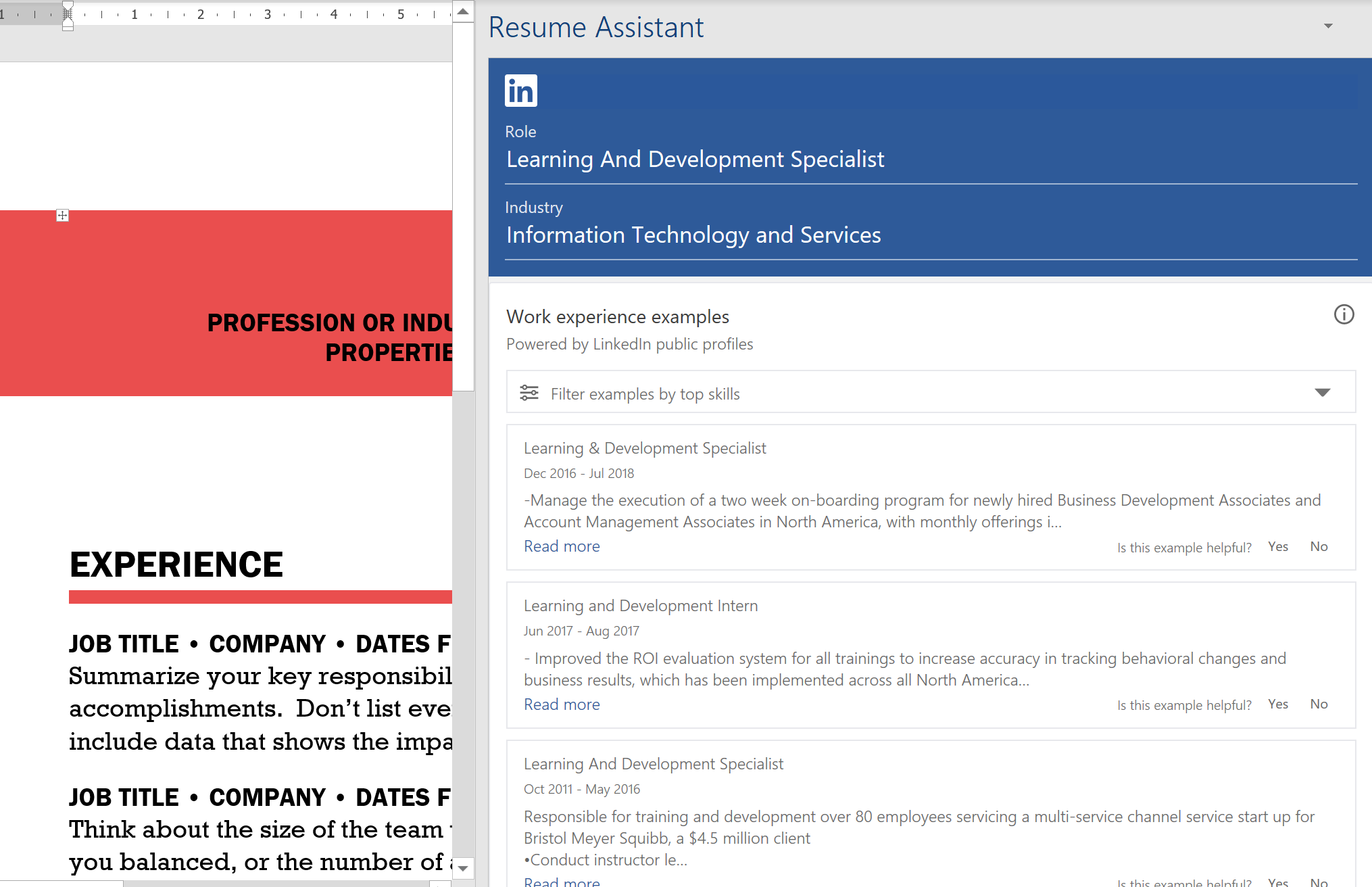
The assistant asks for your job title and the industry you work in. Then it searches LinkedIn public profiles for examples.
It provides authentic examples of how people presented specific aspects of their experience, just when you need it.
The sidebar also includes broader information: top skills for the specified role, generic resume writing tips articles from LinkedIn articles; suggested jobs; a let recruiters know you’re open (a link to LinkedIn), as well as some places to provide feedback, presumably to hone the algorithm.
The examples help with writer’s block and provide reassurance.
The top skills are helpful to make sure you are using the right key words.
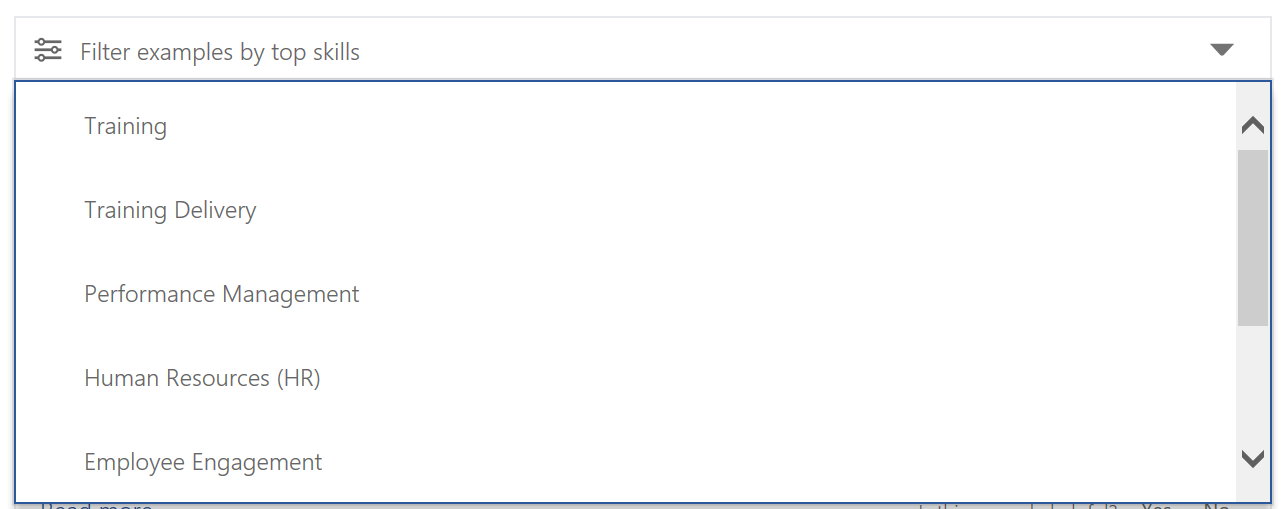
What is the resume assistant missing?
The examples I found were relevant and interesting, but lacked context or feedback.
Are these examples from successful people?
What has LinkedIn learned about skills and successful job applicants that could be included in the side menu?
Do the top skills overlap with keywords that resume scanners look for?
Another place I would love to see this tool:
People are often stumped by annual performance reviews. I would love to see what other people write, so I could write my own better. Of course, the logistics and ethics of this idea are not as obvious as the resume example.
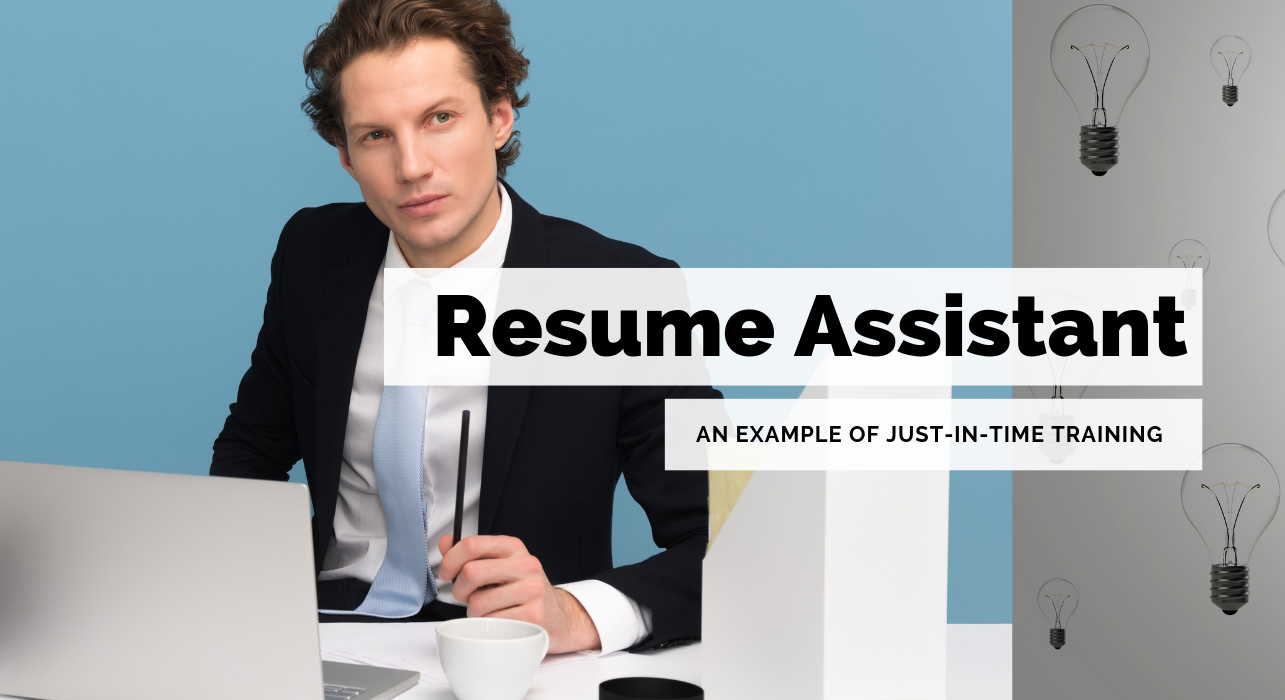

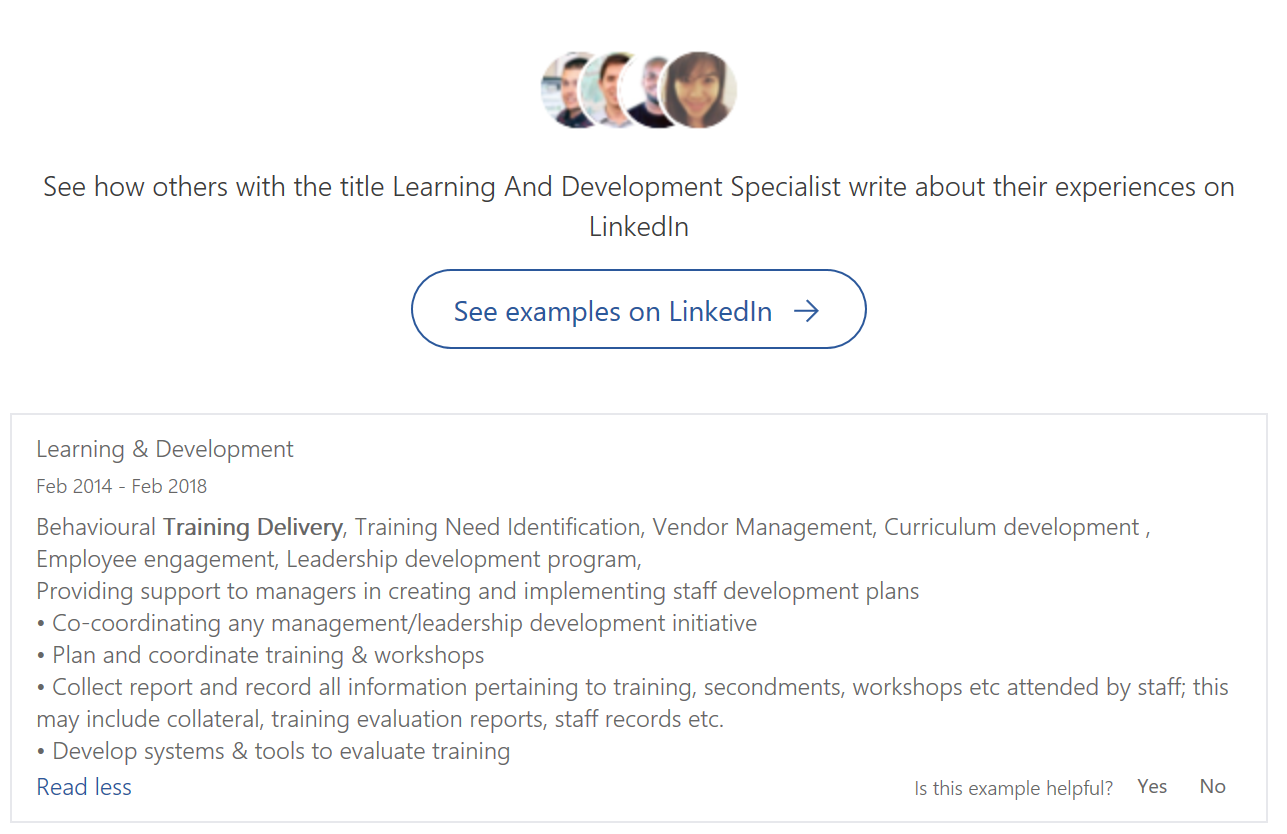
Comments